Image Sizes
Last updated on 25 Nov 2022 by Cherina Yee
Image Sizes
All sizes are written as width x height.
Rule of thumb: Trim the images to just the object, ie. remove all extra white space, before padding it. This will ensure the same width/height is maintained across multiple images.
Otherwise, most images have different paddings and simply resizing them will not lead to a consistent look like below.

1. Home Page
- Final Image size: 1000px by 440px
- Image size: 780px by 440px
- Padding: 110px on left and right
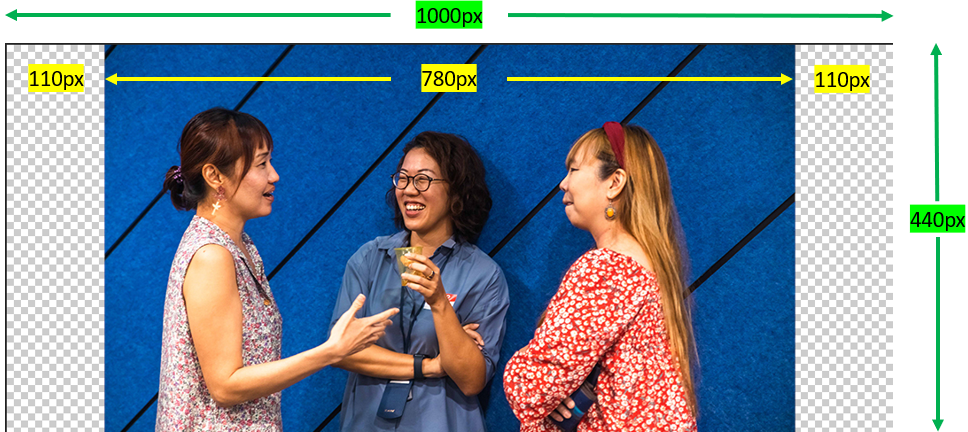
2. Facilities
a. Overview
- Final Image size: 1200px by 675px
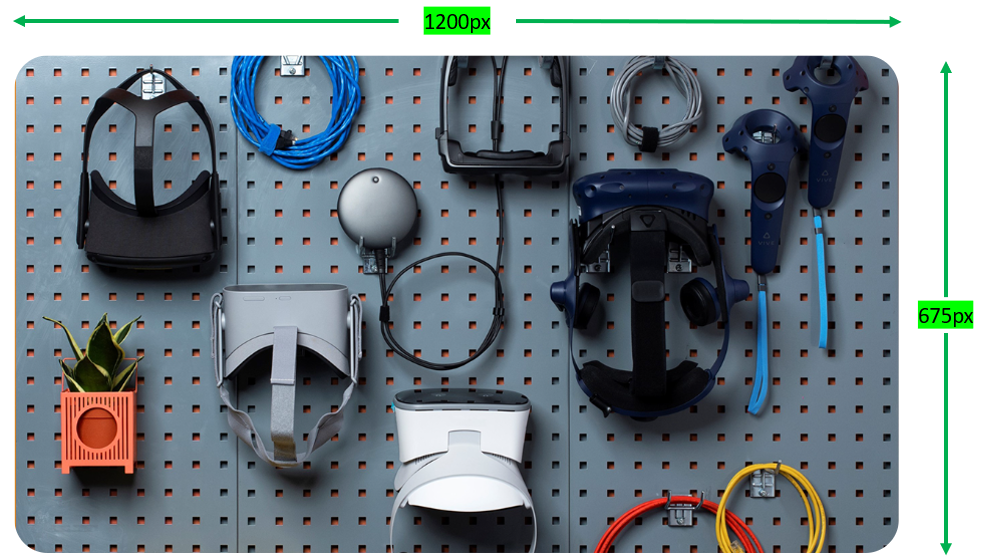
- Note: A rectangle image will do. There is no need to round the 4 corners, as they are automatically rounded by the CSS code “
border-radius: 15px”. Change the roundness by editing the no. of pixels. - Full code for reference:
<img src="example.jpg" style="border-radius:15px;">
b. Featured Areas - Equipment
- Final Image size: 500px by 280px
Depending on the equipment, different image size and paddings were used.
- For long images w short height , e.g. VR headsets: (a) scale the image to width 420px, then (b) pad the width and height till 500px by 280px
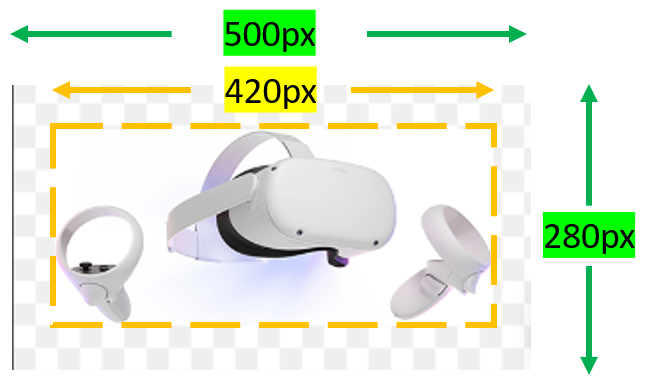
- For tall images w short width , e.g. immersive accessories: (a) scale the image to height 210px, then (b) pad the width and height till 500px by 280px

- For normal-sized images , e.g. AR/MR headsets: (a) scale image to width 330px, then (b) pad the width and height till 500px by 280px
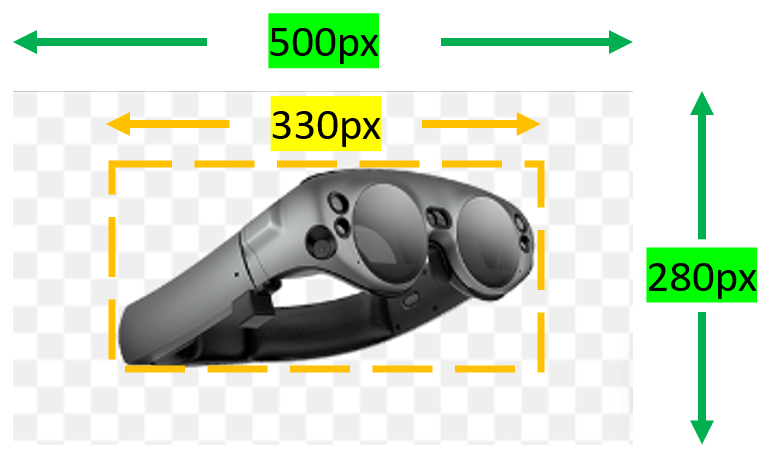
3. Community
a. Partners
- Final Image size: 720px by anything (proportionate scaling)
- Image size: 600px by anything (proportionate scaling)
- Pad 60px on left and right
Line logos are used. Stack logos are not used as it will overwhelm those that can only be line (e.g. Grab, IBM, AWS)
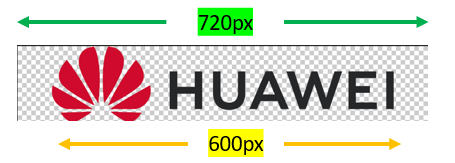
b. Incubatees
- Final Image size: 252px by 252px
- Scale the logo such that the longer end is 252px. Then, pad the shorter end to 252px
- All squares of the same size will do. Currently they are sized at 252px by 252px, but if all the new collected logos are high res, dimensions can be increased
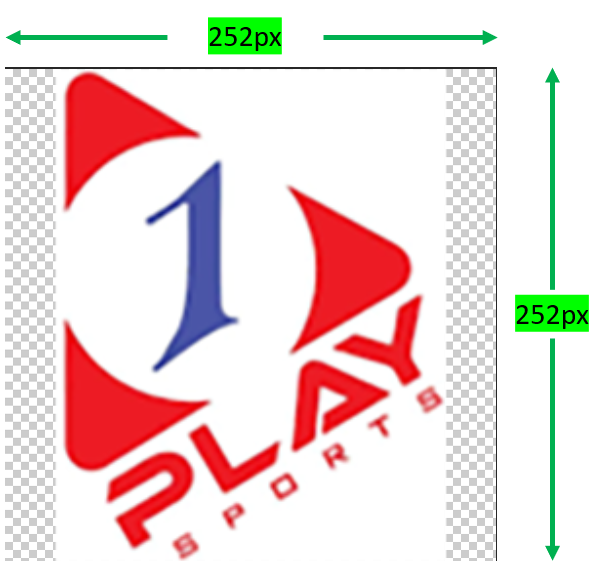
c. Mentors
- Final Image size: 230px by 230px
- All squares of the same size will do. Currently they are sized at 230px by 230px (downloaded from the old website)
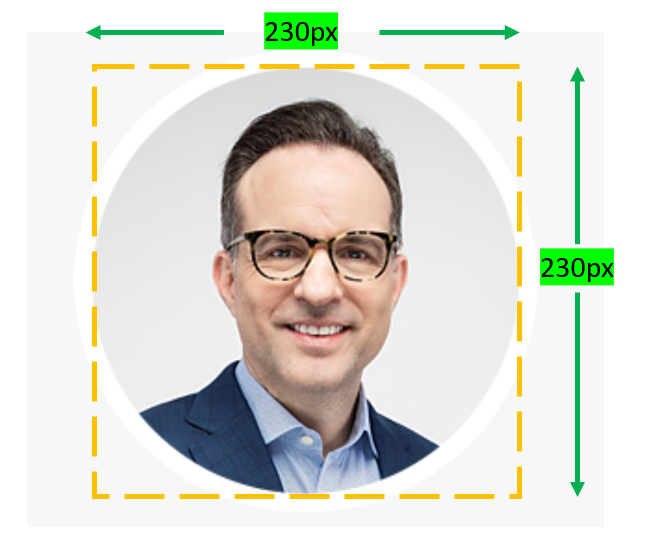
- Note: There is no need to crop to a circle, or add a border, as they are automatically done by the CSS code “
border-radius: 50%; border: 10px solid white;”. - Full code for reference:
<img src="example.jpg" style="border-radius: 50%; border: 10px solid white">
Others
Feel free to use any image size.

